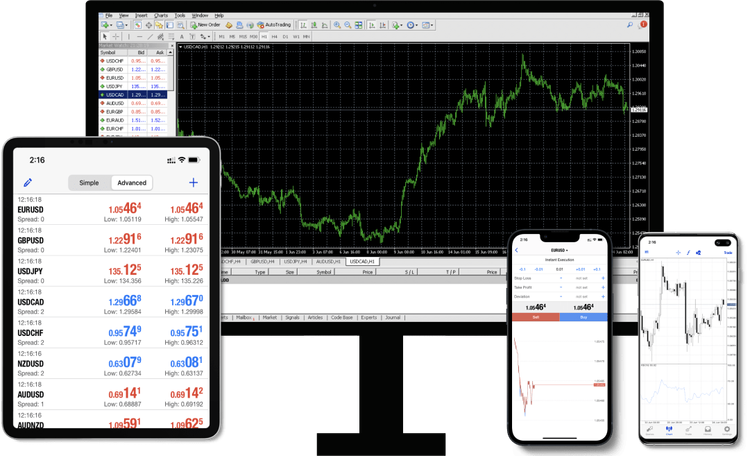Download MetaTrader 4: Top 7 Reasons Why You Should
How To Download MetaTrader 4 For PC?
Why should you download MetaTrader 4? MetaTrader 4 (MT4) has long been one of the most popular platforms for trading in forex, commodities, and other financial markets. With millions of users worldwide, MT4 offers a powerful set of tools that empower both beginners and experienced traders. While it is available for mobile devices, the PC version provides several advantages that can significantly improve your trading experience. Here’s why downloading MetaTrader 4 on your PC is a smart move for anyone serious about trading.
Top 7 Reasons To Download MetaTrader 4 Now
1. Advanced Analytical Tools
One of the key reasons people opt for MetaTrader 4 on PC is its robust suite of analytical tools. The platform comes equipped with over 30 built-in indicators and supports multiple chart types, such as line, bar, and candlestick charts.
- Customizable Indicators: On the PC version, you can add or modify custom indicators to fit your trading strategy. The flexibility to adjust or build indicators from scratch makes the PC version superior to mobile versions, where customization is limited.
- Advanced Charting: Multiple timeframes, in-depth charting tools, and the ability to open multiple charts simultaneously allow for greater analysis precision. This is crucial for making informed trading decisions.
2. Automated Trading with Expert Advisors (EAs)
MetaTrader 4 on PC offers full support for Expert Advisors (EAs), which are automated trading systems that allow traders to execute trades based on predefined algorithms.
- Backtesting: You can backtest your strategies against historical data to see how well they would have performed in past markets, a feature that is only fully functional on the PC version.
- EAs Customization: Traders can create or import custom EAs tailored to their needs. This is one of the most powerful aspects of MT4 on PC, enabling automation that can significantly enhance trading efficiency and minimize manual errors.
3. Improved User Experience and Interface
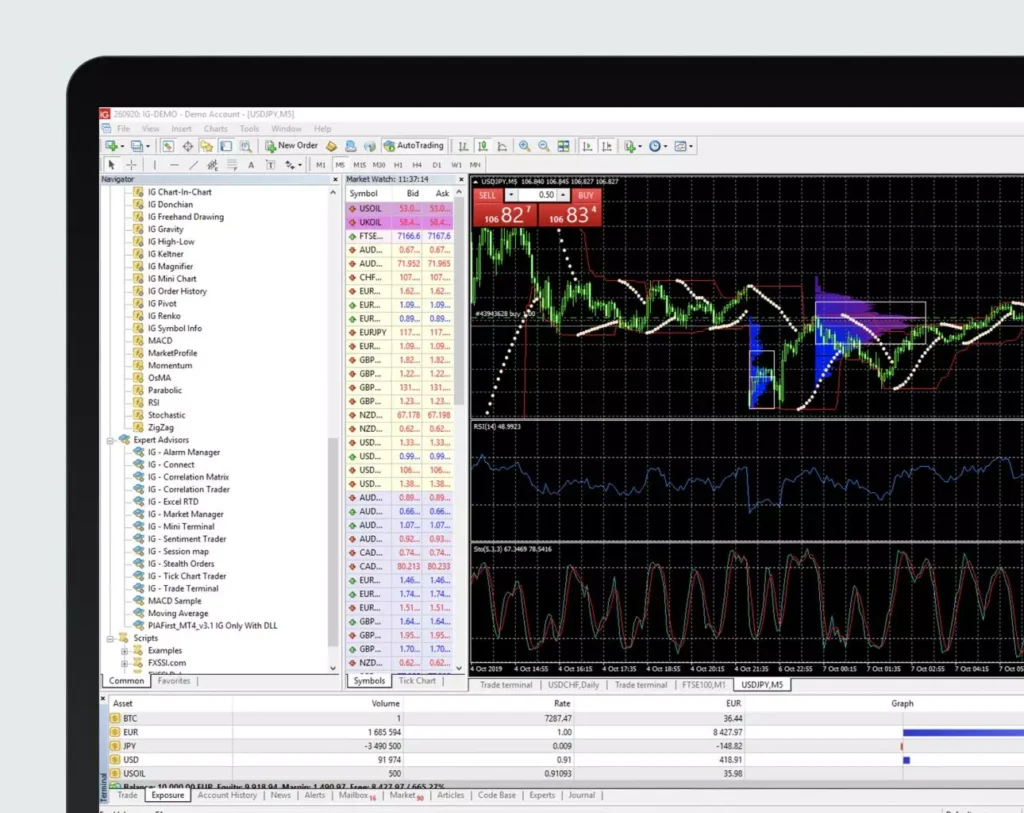
While MT4 is available on mobile devices, the PC version offers a superior user experience thanks to its more comprehensive and intuitive interface.
- Larger Screen, Better Visualization: Trading from a PC allows you to take full advantage of MT4’s features, with multiple windows, larger charts, and easy navigation between tabs. This makes it easier to keep an eye on multiple currency pairs or financial instruments at once.
- Advanced Order Management: The PC version gives you greater control over your orders, with a wider range of options for setting stop-loss, take-profit, and pending orders.
Also Read: Biggest Gaming Cafe In Malaysia: ATO Gaming Cafe TTDI
4. Speed and Performance
Running MetaTrader 4 on a PC offers better performance in comparison to mobile devices. PCs have higher processing power, allowing the platform to run smoothly even when handling large amounts of data.
- Real-Time Data Processing: With quicker response times and the ability to process data faster, you can make trades based on real-time market information. This gives you a significant edge, especially in volatile markets where seconds matter.
- Stable Internet Connection: While mobile networks can be unstable, a wired or high-speed Wi-Fi connection on your PC ensures smoother, more reliable trading, especially when it comes to opening or closing positions rapidly.
5. Security and Backup
Trading in financial markets involves significant amounts of money, making security a top concern for traders.
- Enhanced Security Features: MetaTrader 4 on PC allows for advanced security features, including two-factor authentication and encrypted data transmission, ensuring your trading activities and sensitive information remain protected.
- Data Backup: Storing your trading history, preferences, and strategies on a PC allows you to easily back up and restore data in case of issues. This is much harder to manage on mobile devices.
6. Download MetaTrader 4 Custom Scripts and Plugins
Another key feature of the PC version of MetaTrader 4 is the ability to install custom scripts and plugins, enhancing the platform’s functionality even further.
- Enhanced Customization: You can create and add your own scripts, or download ready-made plugins to enhance your trading experience. For example, traders can install trade management plugins or customize risk management features.
- Better Integration with Third-Party Tools: The PC version seamlessly integrates with many third-party tools and websites, such as economic calendars, news feeds, and trading signals, all of which can improve decision-making.
7. Access to MetaTrader 4 Community and Market
Using MetaTrader 4 on PC gives you full access to the MetaTrader Market and community, where you can find thousands of indicators, EAs, and scripts.
- Download MetaTrader 4 Free and Paid Trading Tools: Access a wide array of trading tools, both free and premium, to improve your trading strategies and efficiency.
- Join a Community of Traders: By being part of the MetaTrader 4 community, you can share strategies, get expert advice, and stay informed on the latest market trends.
Conclusion
While the mobile version of MetaTrader 4 is convenient for on-the-go trading, the PC version offers unparalleled advantages for traders who seek to optimize their strategies, analyze the market in depth, and automate their trading processes. With its advanced tools, superior performance, and enhanced security, MetaTrader 4 on PC is the perfect choice for anyone serious about success in financial markets.
So, if you haven’t done so already, consider downloading MetaTrader 4 on your PC. You’ll not only gain access to powerful tools and features but also significantly improve your chances of making informed, profitable trades.